The 1x4 HDMI 2.0 Splitter simultaneously one route HDMI source to four routes HDMI display. It supports resolution up to 4K2K@60Hz (4:4:4) and HDCP 2.2. This product supports audio extract from HDMI source to optical and analog output. It can be selected COPY, AUTO modes EDID setting. Output supports bypass and downscaler(4K->1080P) function.
· HDMI 2.0b, HDCP2.2/HDCP1.4 compliant.
· Supports up to 4K2K@50/60Hz (4:4:4) resolution.
· Supports digital and analog audio extract output from HDMI source.
· Supports output bypass and 4K&1080P downscaler function via dial switch on panel.
· EDID can be selected COPY and AUTO modes via dial switch on panel.
· Supports analog audio PCM 2.0.
· Supports optical audio pass-through format about LPCM 2.0/2.1/5.1CH, Dolby 5.1, Dolby True HD, Dolby DD+, DTS 5.1, DTS-ES 6/DTS-HDMA 5.1, DTS HD-HRA 5.1.
![]()
General Specifications | |
Operation system | Linux |
Video output | 1xHDMI of 3840x2160@60, 1xVGA of 1920*1080@60 |
Output resolution | Up to 4K/3840x2160, support single-screen output; support 4-screen output, each screen resolution is 1920*1080; support 9-screen output, each screen resolution is 1280*720, the number of output frames: up to 60 frames per second |
Frame rate | Up to 60 fps |
Audio | Via analog via Audio Jack 3.5mm |
Distance | Transfer up to 30-35m by wireless |
Latency | <100ms |
Architecture | Embedded hardware architecture, A9 1GHz dual-core low-power processor, supports 4-channel 1080P decoding, stable performance, and can be used for a long time without shutting down |
Compatibility | Sharing of documents, browser, camera for both Android and iOS devices ClickShare app |
simultaneous on screen | 9 |
simultaneous connection | 16 |
DDR | 2G |
Flash | 32MB |
Certifications | CCC,CE,Rosh |
Wireless protocol | IEEE 802.11 ac/802.11n |
Wireless network | External 5G |
Wireless hotpot | 2.4GHz or 5GHz |
![]()
![]()
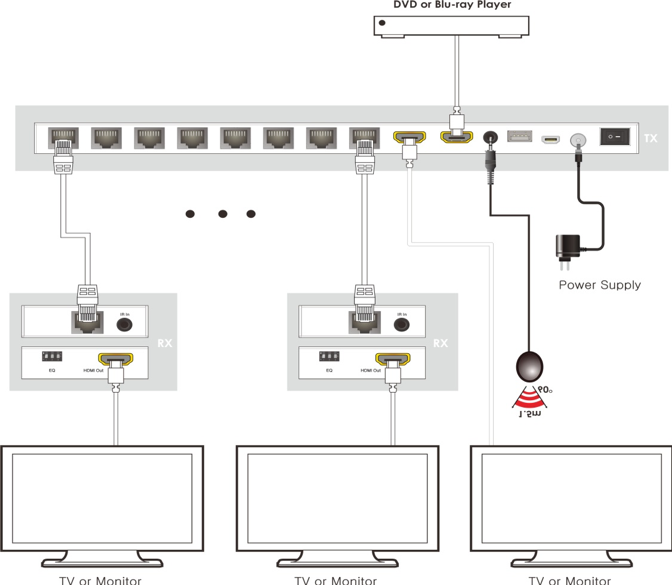
a) Connect a source such as a Blu-Ray Player, game console, A/V Receiver, Cable or Satellite Receiver, etc. to the HDMI input on the Transmitting unit.
b) Connect a display such as an` HDTV or HD Projector to the HDMI output on the Receiving unit.
c) Connect a single Cat5e/6 up to 164ft/50m to the output of the Transmitting unit, and the other end to the input of the Receiving unit.
d) Connect the DC 12V Locking power supply to the power receptacle on the splitter.
e) Connect the power supply to an available electrical outlet.
Splitter
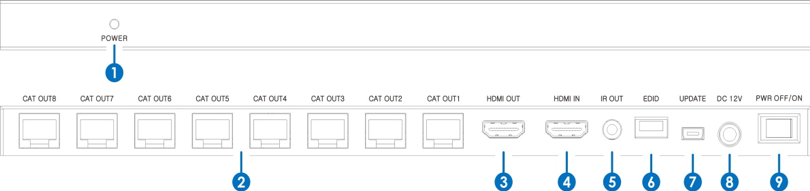
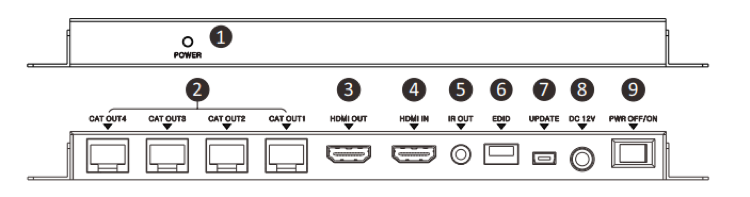
1) POWER LED: This red LED will illuminate when the device is connected with power supply.
2) CAT OUT: Eight RJ45 ports provide signal output.
3) HDMI OUT: Local HDMI loop output port.
4) HDMI IN: HDMI Input port. Connect source with HDMI cable.
5) IR OUT: Connect the IR Blaster cable included in the package for IR signal transmission. Pace the IR blaster in direct line-of-sight of the equipment to be controlled.
6) EDID : Select output signal format via EDID Selector.
7) UPDATE: System software update.
8) DC12V: Plug the 12V2.5A DC power supply into the unit.
9) POWER OFF/ON: Power ON\OFF Switch.
Receiver
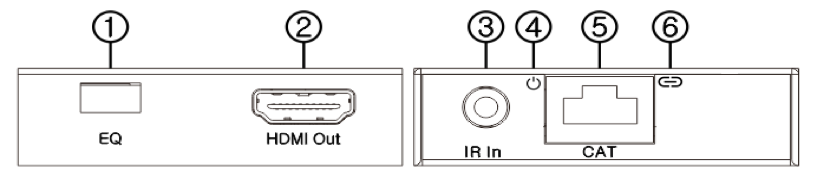
1) EQ switcher: HDMI Receiver equalizer switcher.
2) HDMI out: This slot is to connect the HDMI input port of your display such as an HDTV.
3) IR In: Connect to the IR Receiver for IR signal reception. Ensure that remote being used is within the direct line-of-sight of the IR receiver.
4) Power LED: This LED will illuminate when the device is connected with power supply.
5) CAT:Connect the CAT input of the receiver with the CAT output of the transmitter with CAT5E/6 cable.
6) Lock LED: This LED will illuminate when the HDMI signal from the transmitter is stable.