TSW-UH high-resolution HDMI switcher supports all 3D TV formats in addition to all HDTV formats up to 4Kx2K. Furthermore, the user-friendly remote controller enable uses to complete signal selection.
· Support HDMI 2.0, HDCP2.2 and DVI 1.0;
· Support video format up to 4k2k@ 30 Hz with 24bit RGB/ YcbCR; 4:4:4/YCBCR; 4:2:2 and up to 4k2k@60 Hz with 12bit YCBCR 4:2:0;
· Support 3D frame sequential video format up to 1080 p@ 60;
· Support high resolution VESA mode video format up to QSXGA@ 60 Hz;
· Supports LPCM 7.1CH, Dolby TrueHD, and DTS-HD Master Audio;
· Supports auto switch function;
· IR and Panel controls Audio Return Channel (ARC)
![]() Specifications
Specifications
Video Bandwidth | 300 MHz/10.2 Gbps |
Input Ports | HDMI |
Output Ports | lx HDMI |
Output Resolution | 480i 1080p50/60, 4Kx2 K@24/30, 4k2k@60 Hz with 12bit YCBCR 4:2:0, VGA UXGA |
ESD Protection | User-touchable voltage: ± 8kV (Air-gap discharge) ± 4kV (Contact discharge) |
Power Supply | 5 V/1ADC |
Dimensions | 64 mm (W) x 155mm (D] x 17 mm (H) |
Weight | 180 g |
Chassis Material | Metal |
Chassis Color | Black |
Operating Temperature | 0 °C 40 °C / 32 °F F 104 °F |
Storage Temperature | -20 °C 60 °C/-4 °F 140 °F |
Relative Humidity | 20 90 % RH (non-condensing] |
Power Consumption | 2W |
![]() Specifications
Specifications
Product model / specification | TSW-XH-0401 | TSW-XHA-0402 | TSW-UHA-0602 |
Video interface | HDMI | HDMI | HDMI |
Number of inputs | 4 | 4 | 6 |
Number of outputs | 1 | 2 | 2 |
4K @ 30Hz | YES | YES | YES |
4K @ 60Hz | YES | YES | YES |
EDID Management | YES | YES | YES |
Audio separation | YES | YES | YES |
IR | YES | YES | YES |

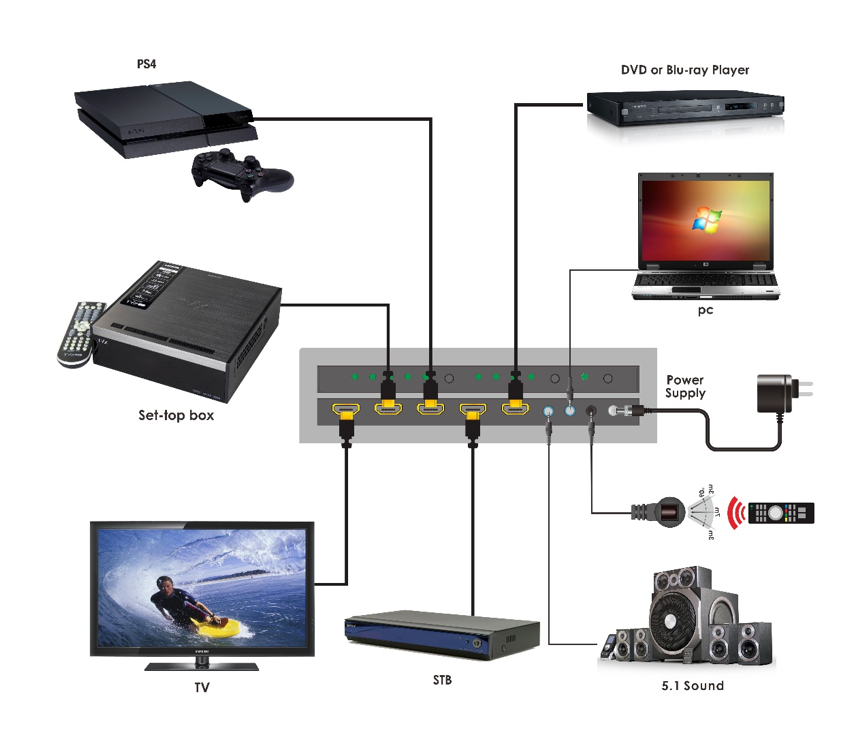

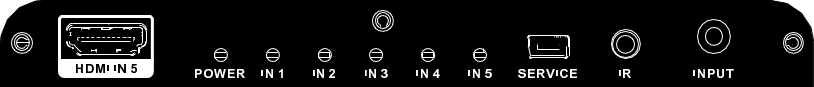
1. HDMI IN5: HDMI input 5 port.
2. POWER LED: This blue LED illuminates when the device is connected with power supply.
3. IN LED: These blue LEDs illuminate when the Source selected.
4. SERVICE: Manufacturer use only.
5. IR: Remote control receiver,the 3.5mm phone for HDMI switcher IR extension.
6. INPUT BUTTON: Press this button to select the input source.
1. HDMI INI,2,3,4: Connect the input port to the HDMI or DVI output of your source device such as a DVD player or set-top box with HDMI cables.
2. HDMI OUT: Connect the HDMI outputs to an HDMI display.
3. DC 5V: Plug the 5V DC power supply into the unit and connected the adaptor to an AC outlet.
Ultra 4K
TSW has been designed to use 4K Resolution. It also includes a range of features beyond Resolution, such as: High Dynamic Range (HDR), Wider Color Spectrum, Color Bit Depth, Immersive Audio and more. These performance advances enable unprecedented visual experience, content and other devices to fully replicate the richness of life’s sights and sounds, and allow viewers to more accurately experience the content creator’s vision.
Pure hardware modular design
TSW technology implies pure hardware design without any operation system which also avoids the X86 controller crash, blue screen, viruses and other common problems. This means you save money on proprietary hardware and it simplifies the complexity of your video wall system making it easier to troubleshoot and support. Save up to 40% in upfront costs by replacing a traditional proprietary video wall processor with Tricolor all series products