TCV series products are our audio visual equipments which support the convert function from different signal source to multi type of outcome. These are part of Tricolor's product extend the function for a broader application. Please check below list for more information.
· HDMI 2.0b (18Gbps), HDCP 2.2 and DVI compliant
· Video resolutions up to 4K2K@50/60Hz (YUV444)
· Dedicated HDMI out for audio only with 720p60 black screen
· Multi-channel optical (SPDIF) and L/R analog audio output
· Optical audio supports LPCM 2CH, Dobly Digital 2/5.1CH, DTS 2/5.1CH
· Audio sample rates up to 192kHz
· 10bits HDR (High Dynamic Range) pass through
· Smart EDID management (2CH/5.1CH/7.1CH/OUT1/OUT2)
· Supports ARC and CEC
|
Technical |
|
|
HDMI Compliance |
HDMI 2.0b |
|
HDCP Compliance |
HDCP 2.2 and HDCP 1.4 |
|
Video Bandwidth |
18 Gbps |
|
Video Resolutions |
up to 4K2K@50/60Hz(YUV4:4:4),4K2K@30Hz,1080P@120Hz, and 1080P 3D@60Hz |
|
Color Space |
RGB, YCbCr 4:4:4, YCbCr 4:2:2 |
|
Color Depth |
10-bit, 12-bit |
|
HDMI Audio Formats |
LPCM 2/5.1/7.1CH, Dolby Digital, DTS 5.1, Dolby Digital+, Dolby TrueHD, DTS-HD Master Audio, Dolby Atmos, DTS:X |
|
Optical Audio Formats |
LPCM 2CH, LPCM 5.1, Dolby Digital 2/5.1CH, DTS 2/5.1CH |
|
L/R Audio Formats |
Analog Stereo 2CH |
|
ESD Protection |
Human body model — ±8kV (air-gap discharge) & ±4kV (contact discharge) |
|
Connections |
|
|
Inputs |
1x HDMI Type A [19-pin female] |
|
Outputs |
2x HDMI Type A [19-pin female] |
|
Mechanical |
|
|
Housing |
Metal Enclosure |
|
Color |
Black |
|
Dimensions |
130mm [W] x 75mm [D] x 19mm [H] |
|
Weight |
260g |
|
Power Supply |
Input: AC100 - 240V 50/60Hz Output: DC 5V/1A (US/EU standards, CE/FCC/UL certified) |
|
Power Consumption |
2W (Max) |
|
Operation Temperature |
32 - 104°F / 0 - 40°C |
|
Storage temperature |
-4 - 140°F / -20 - 60°C |
|
Relative Humidity |
20 - 90% RH (no condensation) |
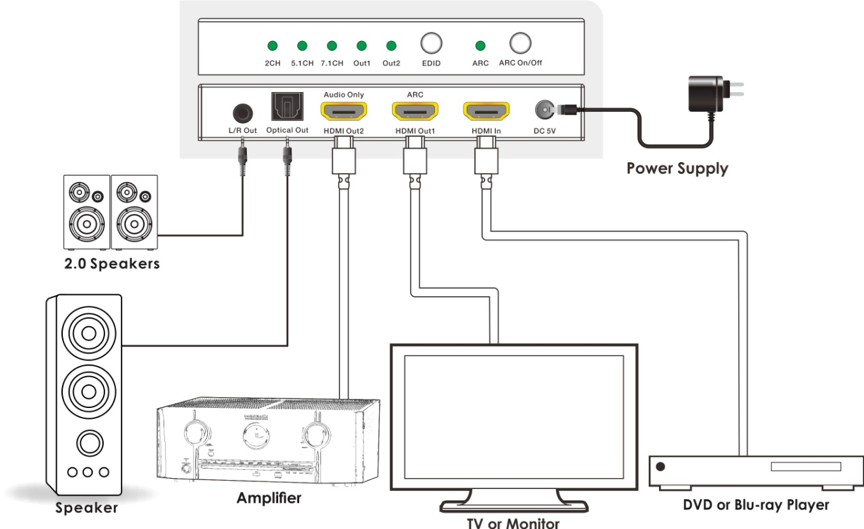
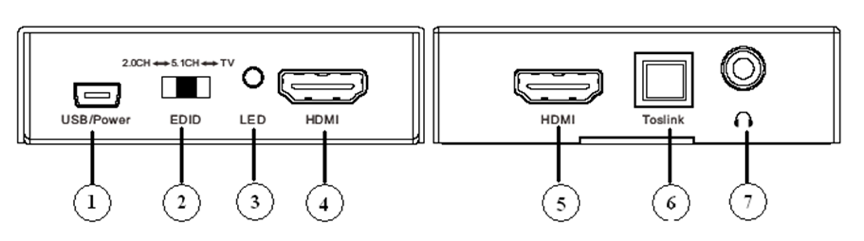
USB Power: Connect the USB Cable to source USB port for power in.
2. EDID Switch: Press this switcher select the 2.0CH,5.1CH,TV EDID to source.
3. POWER LED: This red LED illuminate when the device is connected with power supply.
4. HDMI input: These slot is where you connect the HDMI source output from DVD, PS3,Set-top Box or Note Book.
5. HDMI OUT: This slot is where you connect the HDTV or monitor with HDMI cable for input source display.
6. Toslink OUT: This slot is where you connect to the audio amplifier with optical fiber cable.
7. AUDIO OUT: This slot is where you connect to the speaker with 3.5mm earphone cable.
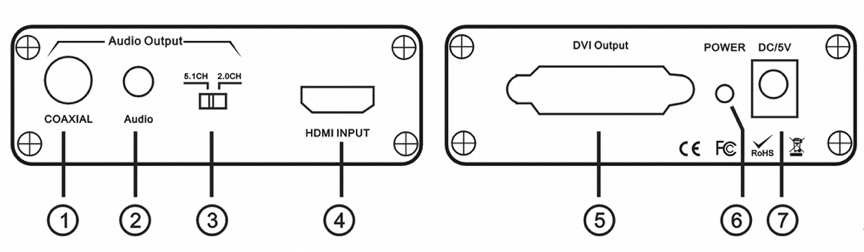
1) Coaxial Connector:Digital audio output port, which can be connected to the digital audio amplifier.
2) 3.5mm phone Connector:Analog audio output port, which can be connected to the headphone or analog audio amplifier.
3) 5.1CH/2.0CH audio Switcher: digital 5.1 output and stereo output switcher.
4) HDMI INPUT Connector: This slot is where you connect the HDMI Port source output from DVD, PS3,Set-top Box and Note Book.
5) DVI-D OUTPUT Connector: This slot is where you connect the monitor with DVI cable for input source display.
6) Power LED: This red LED illuminate when the device is connected with power supply
7) DC/5V INPUT Connector: Plug the 5V DC power supply into the unit and connect the adaptor to AC wall outlet.
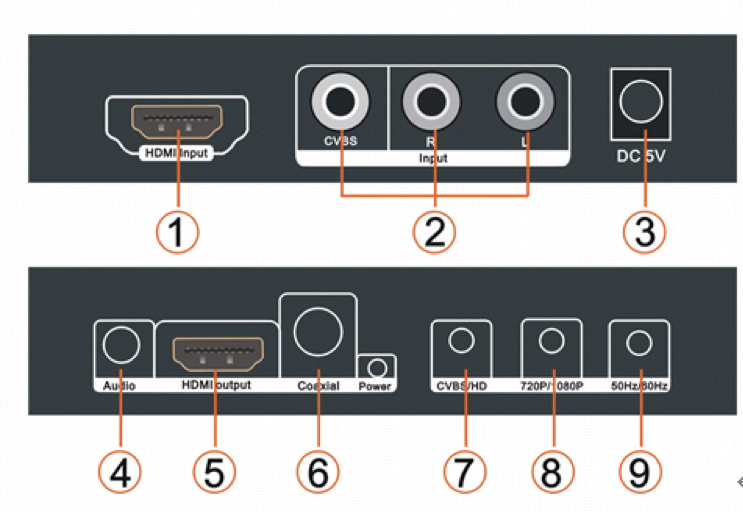
1. HDMI IN------------------HDMI input interface
2.CVBS IN:----------------CVBS signal input interface;
L/R IN:-------------------- AV audio input interface
3. DC/5V:---------------------DC power input interface
4. AUDIO---------------------Analog audio output interface
5. HDMI OUTPUT:----------HDMI output interface
6. Coaxial----------------------Coaxial digital audio output interface
7. CVBS/HDMI-----------------AV or HDMI input switching button
8. 720p/1080p-----------------720P or 1080P HDMI output switching button
9. 50HZ/60HZ------------------50Hz or 60Hz HDMI output state button